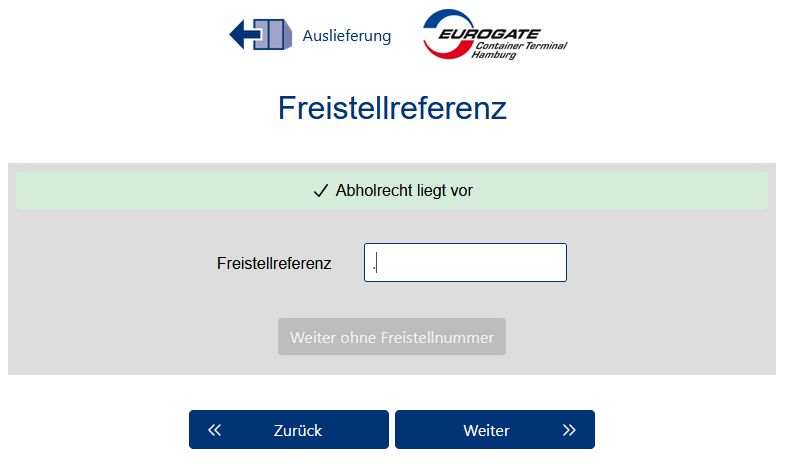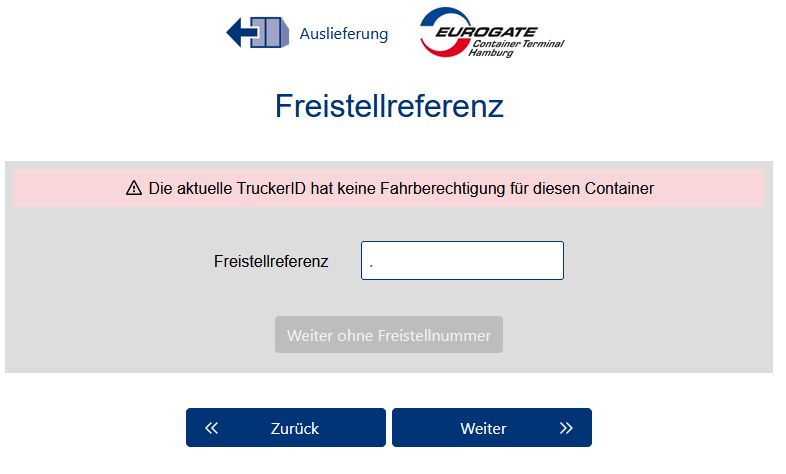Pick-up with German Ports
In order to pick up a container using the TruckGATE app, the driver's TruckerID must be stored in the pickup authorization, if the pickup authorization is available in German ports:
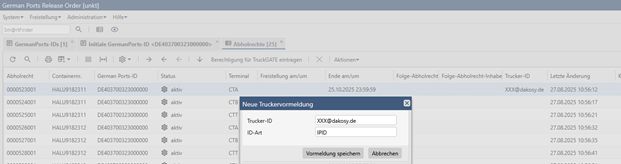
To do this, you must specify the Trucker-ID and the corresponding IDP system (Conroo, Impala, Passify).
The IDs correspond to the following patterns:
| IDP | ID-Art (ID Type) | Trucker-ID |
| Conroo | CNRP | IwnWds974hld7H47HG942d4190hq |
| Impala | IPID | trucker@example.com |
| Passify | PASP | 512345 |
The driver can see the ID type and Trucker-ID after logging into the TruckGATE app:

Check driving authorization
After entering the container number, the TruckGATE app checks whether the currently registered driver has the driving authorization for the container and displays the result accordingly.
If the check is successful, you can continue without entering a release number.
Further documentation
Further documentation on German Ports can be found on the German Ports website: